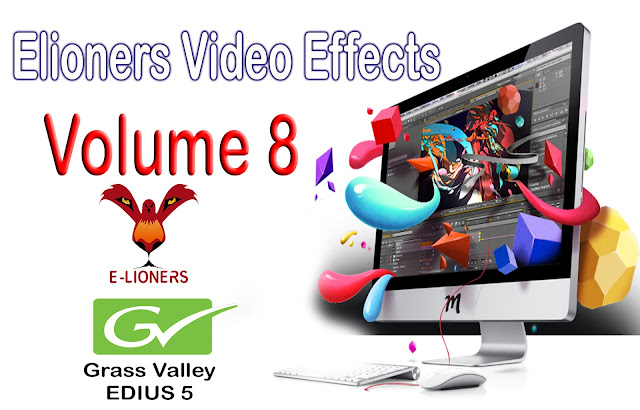Elioners Video Effects Volume 12 | Edius 5
What Is Elioners Video Effects ?
There are 12 Volumes of These Effects You Can Download And Use In Your Editing Using the Xplode Pro.These Effects Are Professionally Prepared Our Experts What Basically You Should Have To Do Just Learn How To Apply It On Your Photos And Videos.What Is Edius 5 ?
The Edius Is Professional Video Editing & Mixing Software With Alot of Features.
EFFECTS
Maybe the most important feature in every video editing software’s toolbox is “Effects.” So how does EDIUS stack up?
EDIUS has a large range of effects, such as good color and image correction, high-quality slow motion, and chroma key. One feature, key framable feathered masks, isolate an area of a shot and apply an effect to just that area, or rotoscope out a section and replace the background. I’ve found EDIUS’s masks to be better than those in Adobe After Effects. There are also different third-party plug-ins to enrich EDIUS’ potential on visual effects.
Premiere Pro, on the other hand, has more color correction filters than EDIUS, but in my experience, I’ve always managed to achieve the same results with EDIUS’s filters that one could achieve with Premiere Pro. The ability to get your desired color is not just a matter of software’s capabilities, but also depends on an editor’s understanding and knowledge of the theory of colors.
When it comes to slow motion, EDIUS is beaten only by After Effects.
TITLES
Edius has built-in QuickTitles which creates static, rolling and crawling titles in real time, but note that this feature is limited in a few ways vs. Premier Pro. The Premiere Pro titler can build static or rolling crawling titles as well, but it’s a bit more versatile than QuickTitles with a large range of templates. However, downloading the ”New Blue Titler” extension provides many more possibilities, as does ”Vistitler,” which provides numerous mini-animations to give titles a different look and feel.
PLUG-INS
Both programs are on par with one another in terms of plugin compatibility and variety. Adobe Premiere Pro is a very plug-in friendly software with numerous third-party plugins that make working with the program faster and easier.
However, the latest release of EDIUS (Edius 8 Pro) has met this demand by making its system more compatible for various plugins as well. Note that this latest version will only work with an internet connection though, which makes it unavailable to some regions where internet is not available 24/7.
MULTICAMERA MODE
Both EDIUS and Adobe Premiere Pro support multicamera mode, which allows you to lay out the clips on a timeline and then switch on the multicamera mode. EDIUS can handle up to 16 cameras while Premiere Pro is unlimited; however, Adobe notes that most computers can’t handle more than 16 cameras at once.
The EDIUS multicam mode has the advantage with video quality. EDIUS can run 10+ camera streams without losing the quality of the images, while Premiere Pro has much lower quality. Where Premiere does score is the ability to sync the camera up using audio, something not currently possible with EDIUS. However, in my experience, most videos don’t have the exact same quality of audio, so it’s difficult to sync the videos based on their audio channels.
OUTPUTS
EDIUS can export to many different formats and these can be done via the batch encoding. Just make a list of the timelines you wish to export and EDIUS will do them one at a time. EDIUS also has great options for professional production, allowing you to export files to Dolby Digital Professional or Dolby Digital Plus with the DNxHD import and export option.
EDIUS also scores for enabling H264 encoding—one of the most popular formats used for Bluray discs, MP4 files, and Flash files. EDIUS can encode approximately one hour of HD video in around 20 minutes on the right system. EDIUS also does the best quality up-scaling and down-scaling of the programs available,while Premiere lacks in this department. Premiere Pro has its own program called Adobe Media Encoder (AME), a stand-alone program into which you can add individual files, Premiere timelines, After Effects timelines, or Encore assets for batch encoding. But still, the AME is a separate program from Adobe and not a part of Premiere Pro.
The biggest plus of EDIUS is its extremely high speed of work. Anyone who has used EDIUS will agree that EDIUS allows video editors to save maybe the most expensive thing: time. With EDIUS, an editor can also watch the result of their work in real time mode, without rendering and waiting for an overview.
Adobe Premiere Pro’s biggest advantage in my opinion is that it is integrated with Adobe’s other software. It’s also compatible with both Windows and Mac, while EDIUS is PC-only. However, EDIUS doesn’t require a high-powered computer to run the software, which makes it more widely accessible.
So, although this article reflects my subjective opinion about EDIUS vs. Premiere Pro, I hope it has helped to highlight some of EDIUS’ features so you can make a more informed decision about what video editing software is right for you.
Download Elioners Effects Volume 12